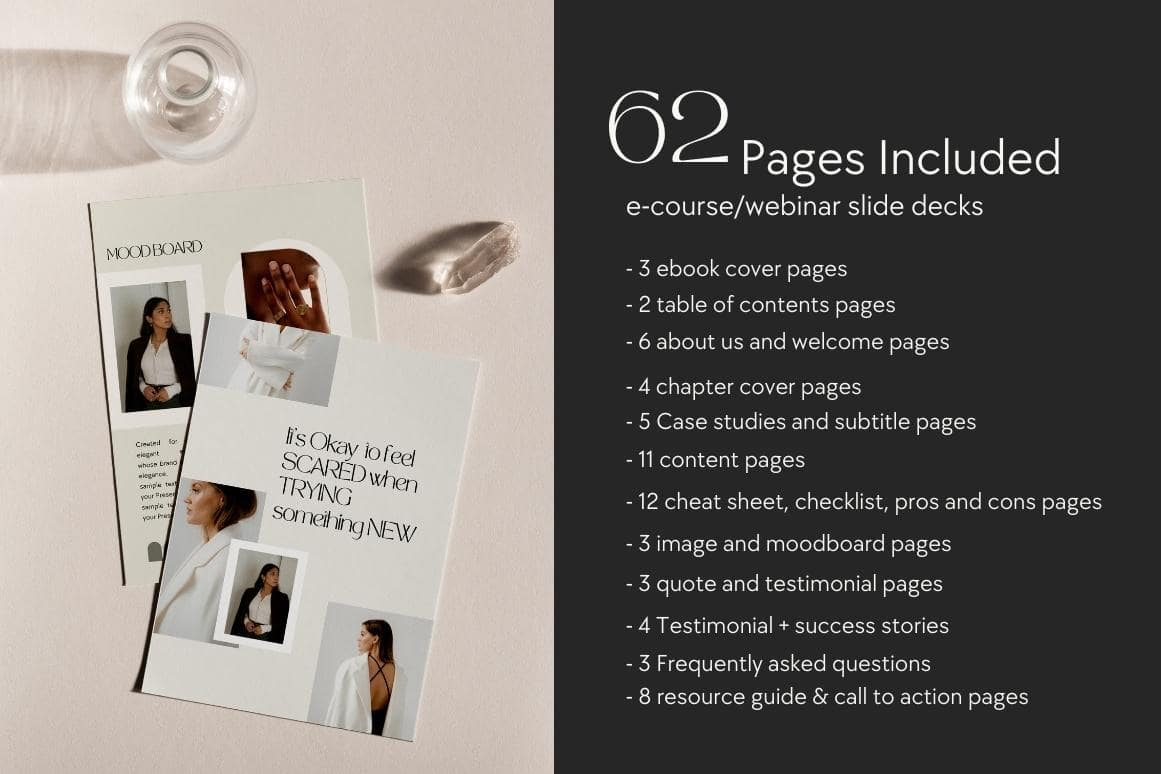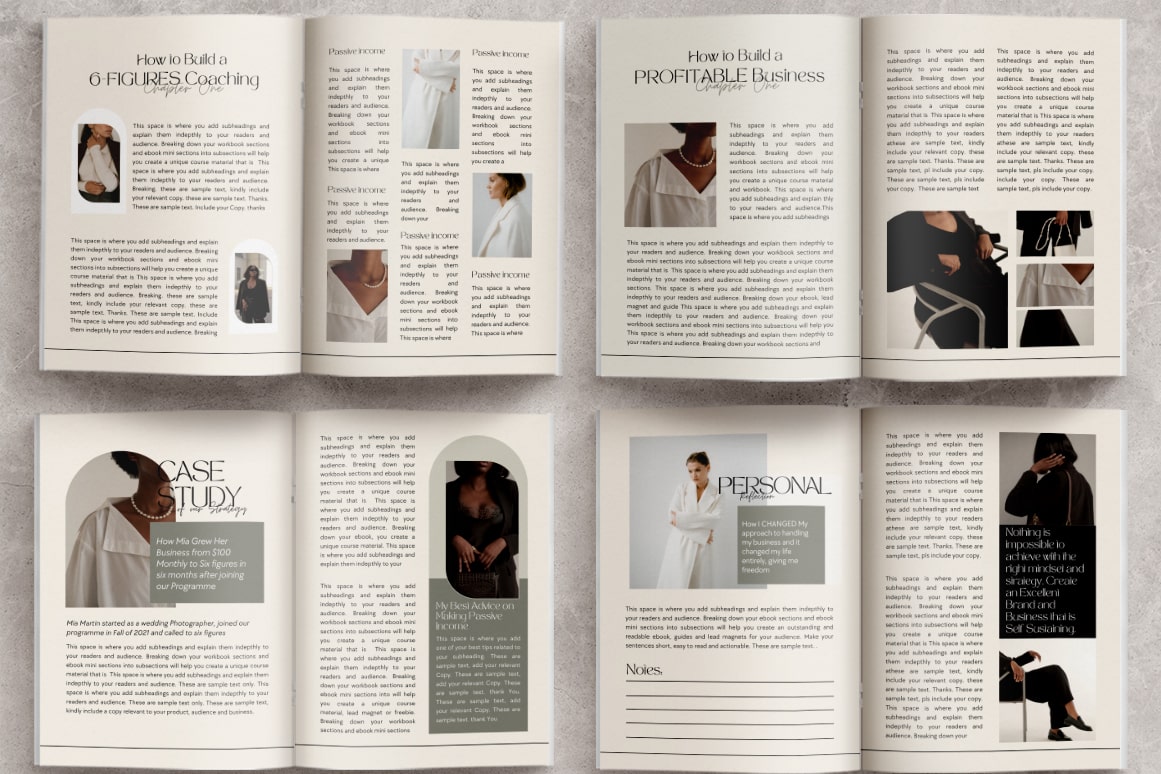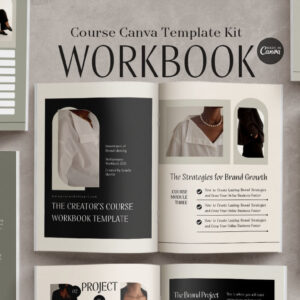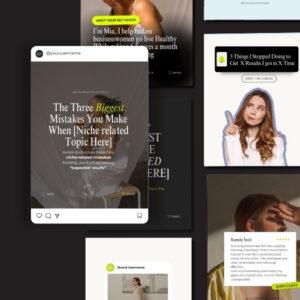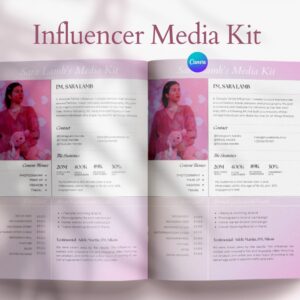Savvy Creator Ebook Templates Canva
$38.00
Do you want to make an ebook in Canva to grow your income and scale your business? Savvy creator multipurpose 62-pages Ebook template Canva for creating Ebooks, lead magnets, opt-in freebies, content upgrades, affiliate resources guides, handbooks, guides, etc.
62 pages customizable ebook templates canva is perfect for bloggers, course creators and small business owners who want to make passive income selling ebooks, PDF and guides etc. Stop struggling with Canva trying to figure out how to create an ebook in Canva. These Canva ebook templates come in A4 and Us letter sizes, and are conversion-ready!
WHAT YOU CAN ACHIEVE;
- ✅ Ebooks and Printables
- ✅ Lead magnets and Content Upgrades
- ✅ Digital Products
- ✅ Guides, materials & handouts
- ✅ Handouts & leaflets
- ✅ Digital Magazines
- ✅ Affiliate guide handouts
- ✅ There are endless possibilities
Ebook Templates Canva Features
- ⭐ quick and easy to edit online in Canva ( www.canva.com )
- ⭐ compatible with FREE accounts and Canva PRO subscription
- ⭐ Fully Editable text, fonts, images, and colours to suit your branding.
- ⭐ 62 Templates in total (2 sizes available: A4 and US Letter)
- ⭐ You don’t have to be an expert to use it, Just Basic skills
✅ 62-Pages Ebook Templates Canva in US Letter and A4 size;
- 3 ebook cover pages
- 2 table of contents pages
- 6 about us and welcome pages
- 4 chapter cover pages
- 5 Case studies and subtitle pages
- 11 content pages
- 12 cheat sheet, checklist, pros and cons pages
- 3 image and mood board pages
- 3 quote and testimonial pages
- 4 Testimonial + success stories
- 3 Frequently asked questions
- 8 resource guide & call to action pages
Our Matching Canva Products
Are these Ebook Canva Templates Customizable?
Yes, these templates are totally customizable to suit your brand needs. Just use Canva’s drag and drop features to edit and make changes, such as;
- edit and change all text and headings
- edit shapes and background colours
- Upload your images and your texts
- replace fonts with your brand fonts
- add preview graphics to device mockups
- duplicate and create multiple pages
- rearrange pages to suit your needs
Software Requirements
- These templates are easy to edit using Canva’s (www.canva.com an online graphic design software) drag and drop feature.
- All elements included in these templates are FREE, no paid subscription is required.
- Use the Canva web version and not the mobile app for easy modification and user experience.
After Purchase:
- Download the Product Instructions (PDF document)
- Log in or create a FREE www.canva.com account
- Open the Instructions PDF to access the Canva templates make copies of it.
- for easy accessibility edit your template and export or present with Canva these templates are reusable
You may also like…
-
Sale!
Ecourse Workbook Canva Template – Savvy
Original price was: $40.00.$30.00Current price is: $30.00.