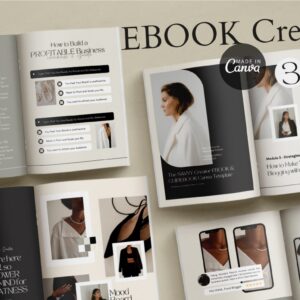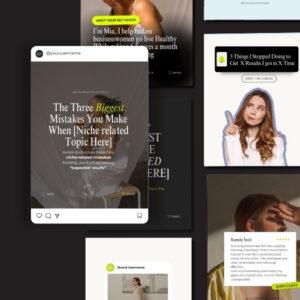Canva Workbook-Ebook Template – Mel
$40.00
If you love elegant, minimal, and stylish designs. This multipurpose Ebook-workbook Canva Template is perfect for you. With this 35-page ebook-workbook Canva Templates, you can create your next ebook, lead magnet, guides, handouts, and course material in minutes.
35 pages elegant and easily customizable ebook-workbook Canva templates Canva is perfect for bloggers, coaches, course creators, and small business owners who want to make passive income selling ebooks, PDFs, guides and also grow their email list rapidly, etc.
So, you can quit struggling with Canva, and spend your valuable time making Passive income. These Canva ebook templates come in A4 and Us letter sizes, and are conversion-ready!
- ✅ Course Worbooks
- ✅ Q & A Quizes
- ✅ Ebooks and Printables
- ✅ Lead magnets and Content Upgrades
- ✅ Digital Products
- ✅ Guides, materials & handouts
- ✅ Handouts & leaflets
- ✅ Digital Magazines
- ✅ Affiliate guide handouts
- There are endless possibilities
This Workbook-Ebook Canva Templates Includes;
- 3 Cover pages options
- 1 Table of Content pages
- 1 copyright Page
- 3 About + Welcome Pages
- 3 Chapter & Section Intro Pages
- 2 Case Study Pages
- 5 Core content pages mix match
- 5 Workbook Pages
- 2 Q & A Quiz Page
- 3 List pages
- 1 Mood board page
- 1 Testimonial page
- 1 Quotes & Inspirational Page
- 4 Resources & call to action pages
- A help guide PDF with everything you need and a tutorial to set up your brand kit.
Workbook-Ebook Canva Templates Features
- ⭐ quick and easy to edit online in Canva ( http://www.canva.com )
- ⭐ compatible with FREE accounts and Canva PRO subscription
- ⭐ Fully Editable text, fonts, images, and colors to suit your branding.
- ⭐ 70 Templates in total (2 sizes available: A4 and US Letter)
- ⭐ You don’t have to be an expert to use it. Just Basic skills.
Are these Canva Templates Customizable?
Yes, you can easily customize these ebook-workbook templates in Canva to suit your brand needs. Just use canva’s drag-and-drop features to edit and make changes, such as;
- edit and change all text and headings
- edit shapes and background colors
- Upload your images and your texts
- replace fonts with your brand fonts
- add preview graphics to device mockups
- duplicate and create multiple pages
- rearrange pages to suit your needs
Software Requirements
- These templates are easy to edit using Canva’s (Get Canva For Free -aff link) drag-and-drop feature.
- All elements included in these templates are FREE, no paid subscription is required.
- For easy modification, and a great user experience, use the Canva web version.
After Purchase:
- Download the Product Instructions (PDF document)
- Log in or create a FREE http://www.canva.com account.
- Open the Instructions PDF to access the Canva templates and make copies of them.
- For easy accessibility, edit your template and export or present it with Canva. These templates are reusable.
⚠️ ALERT! You cannot modify, resale, or recreate these templates in their editable formats for sale. You can only use them to create finished products, such as ebooks, workbooks, guides, etc.